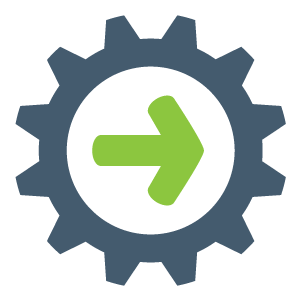Project browser - Wrong focus
J
Johannes Bø
Sometimes when selecting a template element in the editor, the Project Browser do not move focus accordingly
To reproduce:
-Fresh start of Designer
-Open a window in editor
-Click on a template to select it, observe how the template instance is marked in Project Browser
-Double click on the template to open the template in editor
-Click on an element in the template to select it
-Observe how the focus in Project Browser is not shifted to the template section and the template element. The focus is left at the template instance (in the window section)
Observations:
It is eventually possible to get the correct focus in the Browser by manually pointing it in the right direction.
-Manually navigate to templates, and try to remember the correct path, navigate further into the correct branch
-When a leaf close to the actual template is selected -Then Project Browser itself manages to set the focus correctly
Afterthoughts:
Seems like the focus mechanism has some kind of optimization or limitation for not looking deep enough into the browser tree
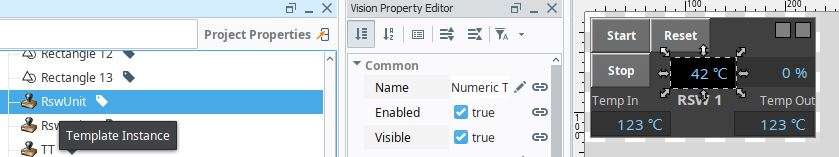
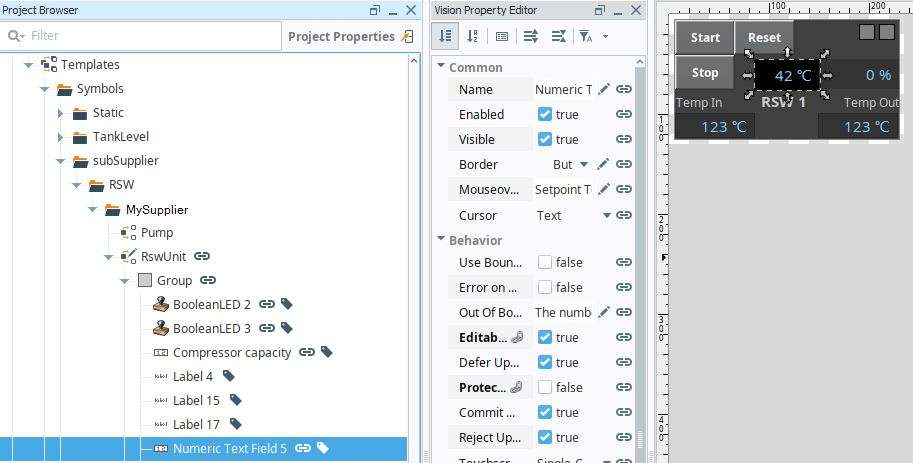
Log In